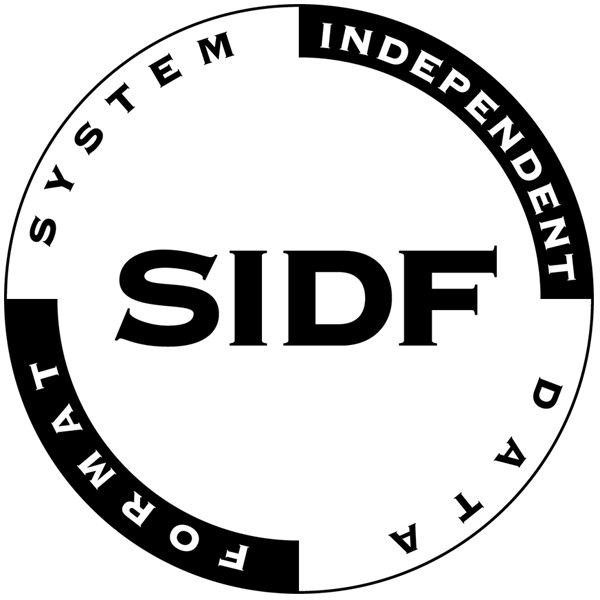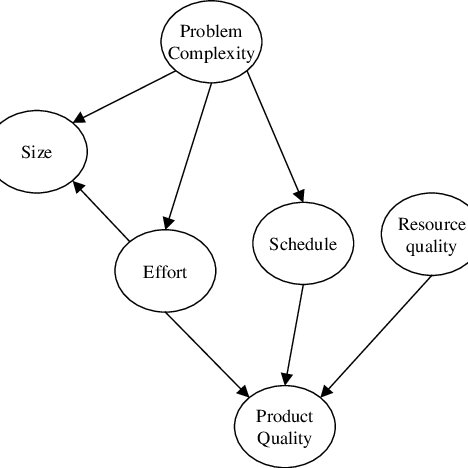NEC Express5800/120Rd-1 Handbücher
Bedienungsanleitungen und Benutzerhandbücher für Server / Workstation-Motherboards NEC Express5800/120Rd-1.
Wir stellen 1 PDF-Handbücher NEC Express5800/120Rd-1 zum kostenlosen herunterladen nach Dokumenttypen zur Verfügung Betriebsanweisung

Nec Express5800/120Rd-1 Betriebsanweisung (342 Seiten)
Marke: Nec | Kategorie: Server / Workstation-Motherboards | Größe: 7.24 MB |

Inhaltsverzeichnis
CONTENTS
11
Chapter 1
17
SAFETY NOTES
19
USER SUPPORT
30
Chapter 2
33
OVERVIEW
34
Rear View
37
Mother Board
40
ACT Lamp ( )
43
POST Lamp
46
Power Supply
48
SAF-TE LOGIC
49
Secure Mode
56
(NEC MWA)
60
POWER Switch
63
UID switch
68
UID lamp
68
CD-ROM Drive
71
Chapter 3
75
SETUP FLOW
76
Strapped
92
Factory
92
Chapter 4
99
Via Modem:
103
Via LAN:
103
Via RTC alarm:
103
Security
105
Peripherals
105
Keyboard
105
Internal Devices
106
Advanced
110
Selectable only
116
IMPORTANT:
125
: Strapped
136
Chapter 5
139
Quick start
141
Normal start
141
Windows 2000
163
9. Click [OK]
176
Chapter 6
181
Windows-based
183
Express Setup
185
Starting
190
Main Menu
191
1. Start the OS
194
NEC ESMPRO
199
Installation
203
Server:
210
Management PC:
210
Server Setup
211
Chapter 7
213
CLEANING
214
Mouse ball cover
217
Mouse ball
217
Bottom View
217
Cleaning CD-ROM
218
Guide line
221
Test window
221
Test r es u lt
221
<Test Result>
222
7-12 Maintenance
224
Chapter 8
225
SYSTEM VIEWERS
226
ERROR MESSAGES
228
SETUP utility
232
Beep Codes
233
SOLVING PROBLEMS
234
MEMORY DUMP
251
FORCED SHUTDOWN
260
Chapter 9
261
Unlocked Locked
264
Hard Disk Drive
265
DISK lamp
269
Top Cover
274
Key slot
278
Processor (CPU)
281
REAR FRONT
282
Mother board
282
Baseboard fan
282
PCI Board
287
Pin (Red)
300
Appendix A
303
Appendix B
305
Notes on use
306
Tape Media
308
Appendix C
311
C-2 IRQ
312
Appendix D
313
MO Device
314
Partition Size
314
EXPRESSBUILDER"
315
Install PROSet
322
Network Driver
323
Appendix E
327
Install PROSetII
334
IMPORTANT:
337
Appendix F
339
Software
341
Weitere Produkte und Handbücher für Server / Workstation-Motherboards NEC
| Modelle | Dokumententyp |
|---|---|
| Express5800/MC2200 |
Betriebsanweisung
 NEC Express5800/MC2200 User's Guide,
142 Seiten
NEC Express5800/MC2200 User's Guide,
142 Seiten
|
| SigmaBlade B120a |
Betriebsanweisung
 NEC SigmaBlade B120a User's Guide,
374 Seiten
NEC SigmaBlade B120a User's Guide,
374 Seiten
|
| NEAX Express |
Betriebsanweisung
 NEC NEAX Express User's Guide,
200 Seiten
NEC NEAX Express User's Guide,
200 Seiten
|
| Express5800/GT110e-S |
Bedienungsanleitung
 NEC Express5800/GT110e-S Maintenance Manual,
138 Seiten
NEC Express5800/GT110e-S Maintenance Manual,
138 Seiten
|
| Express5800/120Bb-m6 |
Betriebsanweisung
 NEC Express5800/120Bb-m6 User's Guide,
292 Seiten
NEC Express5800/120Bb-m6 User's Guide,
292 Seiten
|
| Express5800/T110g-S |
Bedienungsanleitung
 NEC Express5800/T110g-S Maintenance Manual,
163 Seiten
NEC Express5800/T110g-S Maintenance Manual,
163 Seiten
|
| Express5800/120Rf-2 |
Betriebsanweisung
 NEC Express5800/120Rf-2 User's Guide,
215 Seiten
NEC Express5800/120Rf-2 User's Guide,
215 Seiten
|
| EXPRESS 5800 |
Bedienungsanleitung
 NEC EXPRESS 5800 User's Manual,
314 Seiten
NEC EXPRESS 5800 User's Manual,
314 Seiten
|
| Express5800/120Bb-d6 |
Betriebsanweisung
 NEC Express5800/120Bb-d6 User's Guide,
221 Seiten
NEC Express5800/120Bb-d6 User's Guide,
221 Seiten
|
| Express5800/ES1400 |
Hinweis
 NEC Express5800/ES1400 Release Notes,
22 Seiten
NEC Express5800/ES1400 Release Notes,
22 Seiten
|
| Express5800/R120d-1M |
Bedienungsanleitung
 NEC Express5800/R120d-1M Maintenance Manual,
131 Seiten
NEC Express5800/R120d-1M Maintenance Manual,
131 Seiten
|
| Express5800 |
Bedienungsanleitung
 NEC Express5800 User's Manual,
358 Seiten
NEC Express5800 User's Manual,
358 Seiten
|