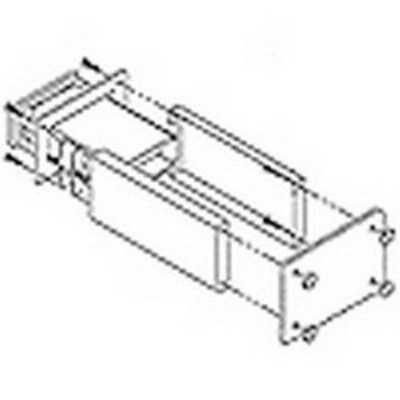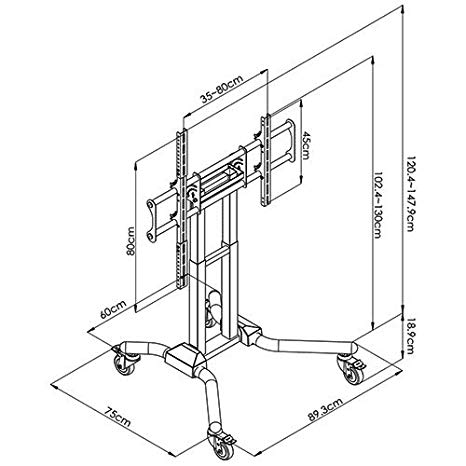NEC VXi Handbücher
Bedienungsanleitungen und Benutzerhandbücher für Notebooks NEC VXi.
Wir stellen 1 PDF-Handbücher NEC VXi zum kostenlosen herunterladen nach Dokumenttypen zur Verfügung Bedienungsanleitung

Inhaltsverzeichnis
Contents
3
LCD Panel
14
Power Button
16
Status Icons
17
Keyboard
19
CMOS Battery
38
System Care
39
Using Keys
46
NEC CD-RW CD
79
CD Loading
92
Mini-PCI LAN
100
PC Cards
100
Type II Cards
101
Type III Cards
101
Storage Cards
102
Interface Cards
102
Other Cards
102
PC Card Slots
102
Traveling Tips
108
Using Your Modem
111
Parallel Devices
114
Serial Devices
115
Keyboard/Mouse
116
USB Device
118
Audio Options
119
Port Replicator
119
Using Multimedia
122
Recording
123
CD-ROM Input
124
Microphone
124
Playing Back
125
Using Headphones
125
Startup Problems
130
NECC Web Site
135
NECC FTP Site
135
Specifications
143
Memory Map
151
External Mouse
153
Diskette Drive
155
Power Management
157
Miscellaneous
160
Glossary
163
zoomed video
174
Weitere Produkte und Handbücher für Notebooks NEC
| Modelle | Dokumententyp |
|---|---|
| L320 |
Bedienungsanleitung
 NEC L320 User's Manual,
198 Seiten
NEC L320 User's Manual,
198 Seiten
|
| VERSA P8510 |
Bedienungsanleitung
 NEC VERSA P8510 User's Manual,
94 Seiten
NEC VERSA P8510 User's Manual,
94 Seiten
|
| NN901701605 |
Datenblatt
 NEC Versa S940 1.8GHz/512MB/60GB/DVD-RW/13.3",
2 Seiten
NEC Versa S940 1.8GHz/512MB/60GB/DVD-RW/13.3",
2 Seiten
|
| L95N6AA-0001Z05 |
Datenblatt
 NEC Versa P550 1.73GHz/512MB/40GB/DVD-RW/15" SXGA,
2 Seiten
NEC Versa P550 1.73GHz/512MB/40GB/DVD-RW/15" SXGA,
2 Seiten
|
| T5 |
Bedienungsanleitung
 NEC T5 User Manual,
24 Seiten
NEC T5 User Manual,
24 Seiten
|
| P520 |
Bedienungsanleitung
 NEC P520 User Manual,
32 Seiten
NEC P520 User Manual,
32 Seiten
|
| M400 |
Bedienungsanleitung
 NEC M400 User Manual,
30 Seiten
NEC M400 User Manual,
30 Seiten
|
| 750C |
Bedienungsanleitung
 NEC 750C User Manual,
83 Seiten
NEC 750C User Manual,
83 Seiten
|
| ShieldPRO FC-N21S |
Bedienungsanleitung
 NEC ShieldPRO FC-N21S User Manual,
16 Seiten
NEC ShieldPRO FC-N21S User Manual,
16 Seiten
|
| VERSA M380 |
Bedienungsanleitung
 NEC VERSA M380 User's Manual,
111 Seiten
NEC VERSA M380 User's Manual,
111 Seiten
|
| VERSA LXI |
Bedienungsanleitung
 NEC VERSA LXI User's Manual,
10 Seiten
NEC VERSA LXI User's Manual,
10 Seiten
|
| ShieldPRO FC-Note Series |
Bedienungsanleitung
 NEC ShieldPRO FC-Note Series User's Manual,
16 Seiten
NEC ShieldPRO FC-Note Series User's Manual,
16 Seiten
|
| Versa Series |
Bedienungsanleitung
 NEC Versa Series User's Manual,
150 Seiten
NEC Versa Series User's Manual,
150 Seiten
|